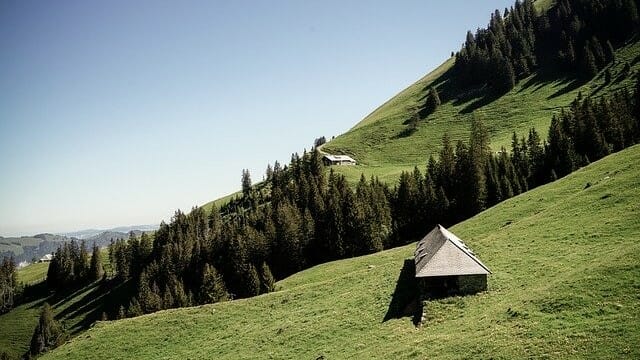JBoss Seamとは、Java EEベースで、JSF(JavaServer Faces)からEJB(Enterprise Java Bean) 3.0、JPA(Enterprise Java Bean)まで一貫したコンポーネントモデルで「つなぐ」Webアプリケーション開発用フレームワークで、いくつかのアノテーションを使うだけでEJBとJSFをつなぎ合わせることができるようになっている。
今回は、JBoss Seamアプリケーションでチェック処理を実装してみたので、そのサンプルプログラムを共有する。
前提条件
下記記事の実装が完了していること。

サンプルプログラムの作成
作成したサンプルプログラムの構成は、以下の通り。
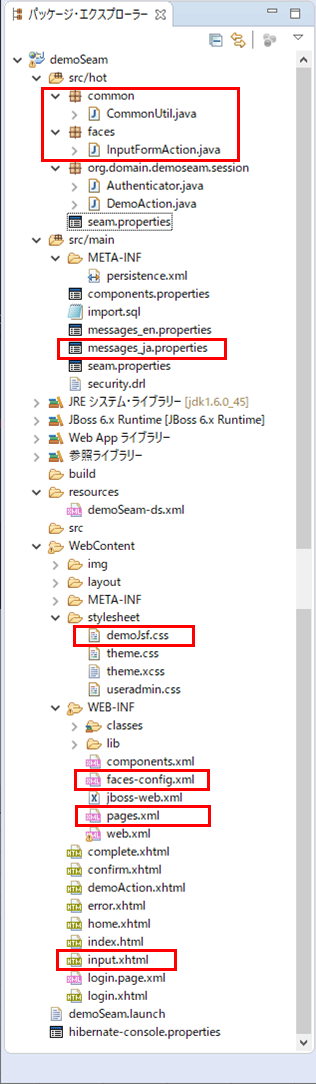
なお、上記の赤枠は、前提条件のプログラムから追加・変更したプログラムである。
入力画面(input.xhtml)の内容は以下の通りで、各項目にid属性を追加すると共に、h:messagesタグでエラーメッセージを表示する処理を追加している。
<?xml version="1.0" encoding="UTF-8" ?>
<!DOCTYPE html PUBLIC "-//W3C//DTD XHTML 1.0 Transitional//EN"
"http://www.w3.org/TR/xhtml1/DTD/xhtml1-transitional.dtd">
<html xmlns="http://www.w3.org/1999/xhtml"
xmlns:h="http://java.sun.com/jsf/html"
xmlns:f="http://java.sun.com/jsf/core"
xmlns:a4j="http://richfaces.org/a4j">
<!-- h:head,h:bodyタグを使うとエラーになるため、head,bodyタグにそれぞれ変更 -->
<head>
<meta http-equiv="Content-Type" content="text/html; charset=UTF-8" />
<title>入力画面</title>
<!-- cssファイルの読み込みをseams用に変更 -->
<a4j:loadStyle src="resource:///stylesheet/demoJsf.css" />
</head>
<body>
<p>下記必要事項を記載の上、「確認」ボタンを押下してください。</p><br/>
<h:form>
<h:messages errorClass="errorMessage" /> <!-- エラーメッセージを表示 -->
<table border="0">
<tr>
<td align="left" valign="top">名前:</td>
<td><h:inputText id="name" value="#{inputFormAction.name}" /></td>
</tr>
<tr>
<td align="left" valign="top">生年月日:</td>
<td>
<h:inputText id="birthYear" value="#{inputFormAction.birthYear}"
size="4" maxlength="4" />年
<h:selectOneMenu id="birthMonth" value="#{inputFormAction.birthMonth}">
<f:selectItems value="#{inputFormAction.birthMonthItems}"/>
</h:selectOneMenu>月
<h:selectOneMenu id="birthDay" value="#{inputFormAction.birthDay}">
<f:selectItems value="#{inputFormAction.birthDayItems}"/>
</h:selectOneMenu>日
</td>
</tr>
<tr>
<td align="left" valign="top">性別:</td>
<td>
<h:selectOneRadio id="sex" value="#{inputFormAction.sex}">
<f:selectItems value="#{inputFormAction.sexItems}"/>
</h:selectOneRadio>
</td>
</tr>
<tr>
<td align="left" valign="top">メモ:</td>
<td><h:inputTextarea value="#{inputFormAction.memo}"
cols="40" rows="6" /></td>
</tr>
<tr>
<td align="left" valign="top">入力確認:</td>
<td><h:selectBooleanCheckbox id="checked"
value="#{inputFormAction.checked}" /></td>
</tr>
</table>
<br/>
<h:commandButton value="確認" action="#{inputFormAction.confirm()}" />
</h:form>
</body>
</html>また、各画面のForm値と画面遷移処理を定義したクラスの内容は以下の通りで、入力項目のチェック処理を追加している。
package faces;
import java.io.Serializable;
import java.util.ArrayList;
import java.util.List;
import javax.faces.component.UIComponent;
import javax.faces.component.UIInput;
import javax.faces.context.FacesContext;
import javax.faces.model.SelectItem;
import org.jboss.seam.Component;
import org.jboss.seam.ScopeType;
import org.jboss.seam.annotations.Name;
import org.jboss.seam.annotations.Scope;
import org.jboss.seam.faces.FacesMessages;
import org.jboss.seam.international.StatusMessage.Severity;
import common.CommonUtil;
import lombok.Data;
import lombok.ToString;
/**
* 画面のフォーム値と画面遷移メソッドを定義.
*/
// 会話スコープを指定
// 会話スコープの開始・終了タイミングはpages.xmlで指定
@Scope(ScopeType.CONVERSATION)
// @Nameアノテーションは、JSFのXHTMLファイルから#{inputFormAction}で
// Javaクラスを参照できるようにしている(→バッキングビーン)
// ただし、org.jboss.seam.annotations.Nameクラスなので注意
@Name("inputFormAction")
@Data
@ToString(exclude={"birthMonthItems","birthDayItems","sexItems"})
public class InputFormAction implements Serializable {
// シリアルバージョンUID
private static final long serialVersionUID = 7283339629129432007L;
/** 名前 */
private String name;
/** 生年月日_年 */
private String birthYear;
/** 生年月日_月 */
private String birthMonth;
/** 生年月日_日 */
private String birthDay;
/** 性別 */
private String sex;
/** 性別(ラベル) */
private String sexLabel;
/** メモ */
private String memo;
/** 確認チェック */
private Boolean checked;
/** 生年月日_月(選択リスト) */
private List<SelectItem> birthMonthItems;
/** 生年月日_日(選択リスト) */
private List<SelectItem> birthDayItems;
/** 性別(選択リスト) */
private List<SelectItem> sexItems;
/**
* コンストラクタ生成時に選択リストの値を設定.
*/
public InputFormAction(){
// 生年月日_月(選択リスト)
birthMonthItems = new ArrayList<SelectItem>();
birthMonthItems.add(new SelectItem("", ""));
for(Integer i = 1; i <= 12; i++){
birthMonthItems.add(new SelectItem(String.valueOf(i), String.valueOf(i)));
}
// 生年月日_日(選択リスト)
birthDayItems = new ArrayList<SelectItem>();
birthDayItems.add(new SelectItem("", ""));
for(Integer i = 1; i <= 31; i++){
birthDayItems.add(new SelectItem(String.valueOf(i), String.valueOf(i)));
}
// 性別(選択リスト)
sexItems = new ArrayList<SelectItem>();
sexItems.add(new SelectItem(String.valueOf(1),"男"));
sexItems.add(new SelectItem(String.valueOf(2),"女"));
}
/**
* 確認画面への遷移.
* @return 確認画面へのパス
*/
public String confirm(){
// 入力画面で入力チェックエラーがある場合は、画面遷移せずエラーメッセージを表示
if(!this.validateInput()){
return "chkerror";
}
// 性別(ラベル)を設定
if(!CommonUtil.isBlank(sex)){
this.setSexLabel(this.getSexItems().get(
Integer.parseInt(this.getSex())-1).getLabel());
}
// Formに設定された値を出力
System.out.println(this.toString());
// 確認画面に遷移
return "confirm";
}
/**
* 入力画面に戻る.
* @return 入力画面へのパス
*/
public String back(){
// 入力画面に戻る
return "back";
}
/**
* 完了画面への遷移.
* @return 完了画面へのパス
*/
public String send(){
// 確認画面に表示された値を出力
System.out.println(this.toString());
// 完了画面への遷移
return "send";
}
/**
* 入力項目のチェック処理
* @return チェック結果
*/
private boolean validateInput(){
// 戻り値として返す値
boolean retVal = true;
// FacesContext、UIComponentを取得
FacesContext context = FacesContext.getCurrentInstance();
UIComponent component = context.getViewRoot().getChildren().get(1);
// 名前を取得する
UIInput nameUI = (UIInput)component.findComponent("name");
String nameSt = (String)nameUI.getValue();
// 生年月日の年・月・日を取得する
UIInput birthYearUI = (UIInput)component.findComponent("birthYear");
UIInput birthMonthUI = (UIInput)component.findComponent("birthMonth");
UIInput birthDayUI = (UIInput)component.findComponent("birthDay");
String birthYearSt = (String)birthYearUI.getValue();
String birthMonthSt = (String)birthMonthUI.getValue();
String birthDaySt = (String)birthDayUI.getValue();
// 性別を取得する
UIInput sexUI = (UIInput)component.findComponent("sex");
String sexSt = (String)sexUI.getValue();
// 入力確認チェックの値を取得する
UIInput checkedUI = (UIInput)component.findComponent("checked");
Boolean checkedBl = (Boolean)checkedUI.getValue();
// 名前が空白値の場合はエラーメッセージを設定する
if(CommonUtil.isBlank(nameSt)){
addErrorMessage("object.empty.message", "名前");
retVal = false;
} else {
// 名前が1文字以上10文字以下でない場合はエラーメッセージを設定する
if(!(nameSt.length() >= 1 && nameSt.length() <= 10)) {
addErrorMessage("name.length.message", "名前", "1", "10");
retVal = false;
}
}
// 生年月日の年・月・日がすべて空白値の場合はエラーメッセージを設定する
if (CommonUtil.isBlank(birthYearSt) && CommonUtil.isBlank(birthMonthSt)
&& CommonUtil.isBlank(birthDaySt)) {
addErrorMessage("object.empty.message", "生年月日");
retVal = false;
} else {
// 生年月日が存在しない日付の場合はエラーメッセージを返す
String dateStr = birthYearSt + CommonUtil.addZero(birthMonthSt)
+ CommonUtil.addZero(birthDaySt);
if(!CommonUtil.isCorrectDate(dateStr, "yyyyMMdd")){
addErrorMessage("birthday.invalid.message");
retVal = false;
}
}
// 性別が空白値の場合はエラーメッセージを設定する
if(CommonUtil.isBlank(sexSt)){
addErrorMessage("object.empty.message", "性別");
retVal = false;
}
// 入力確認チェックが未指定の場合はエラーメッセージを返す
if(!checkedBl.booleanValue()){
addErrorMessage("checked.notchecked.message");
retVal = false;
}
return retVal;
}
/**
* 引数のメッセージKeyをもつエラーメッセージを追加.
* @param messageKey メッセージKey
* @param params メッセージの埋め込み文字
*/
private void addErrorMessage(String messageKey, Object... params){
FacesMessages facesMessages
= (FacesMessages) Component.getInstance("facesMessages");
facesMessages.addFromResourceBundle(Severity.ERROR, messageKey, params);
FacesContext.getCurrentInstance().renderResponse();
}
}さらに、共通ユーティリティクラスの内容は以下の通りで、入力項目のチェック処理で呼ばれるメソッドを定義している。
package common;
import java.text.SimpleDateFormat;
/**
* 共通ユーティリティクラス.
*/
public class CommonUtil {
/**
* 引数で指定した文字列がNULL,空文字,空白のみかどうかをチェックする.
* @param cs 文字列
* @return 判定結果
*/
public static boolean isBlank(final CharSequence cs) {
final int strLen = length(cs);
if (strLen == 0) {
return true;
}
for (int i = 0; i < strLen; i++) {
if (!Character.isWhitespace(cs.charAt(i))) {
return false;
}
}
return true;
}
/**
* 引数で指定した文字列の長さを返却する.
* @param cs 文字列
* @return 文字列の長さ
*/
public static int length(final CharSequence cs) {
return cs == null ? 0 : cs.length();
}
/**
* SimpleDateFormatを利用して日付チェックを行う.
* @param dateStr チェック対象文字列
* @param dateFormat 日付フォーマット
* @return 日付チェック結果
*/
public static boolean isCorrectDate(String dateStr, String dateFormat){
if(CommonUtil.isBlank(dateStr) || CommonUtil.isBlank(dateFormat)){
return false;
}
// JDK6なので、SimpleDateFormatクラスを利用して日付を変換する
SimpleDateFormat sdf = new SimpleDateFormat(dateFormat);
sdf.setLenient(false);
try {
// チェック対象文字列をDate型の日付に変換できれば、チェックOKとする
sdf.parse(dateStr);
return true;
} catch(Exception e) {
return false;
}
}
/**
* 数値文字列が1桁の場合、頭に0を付けて返す.
* @param intNum 数値文字列
* @return 変換後数値文字列
*/
public static String addZero(String intNum){
if(CommonUtil.isBlank(intNum)){
return intNum;
}
if(intNum.length() == 1){
return "0" + intNum;
}
return intNum;
}
}また、メッセージを定義したプロパティ(messages_ja.properties)に設定した内容は以下の通りで、エラーメッセージを定義している。
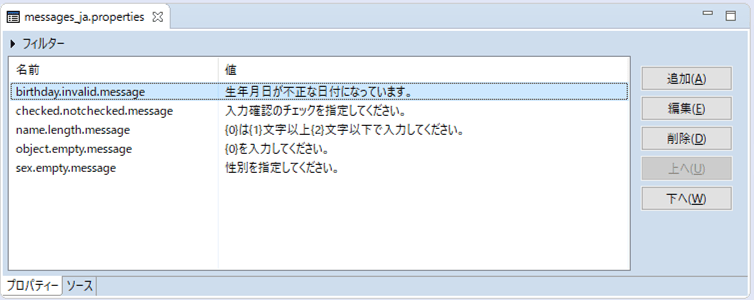
なお、プロパティ(messages_ja.properties)自体は、Unicodeエスケープ形式で表示される。また、上記画面で、プロパティを選択し「編集」ボタンを押下すると、以下のように設定値を編集できるようになっている。
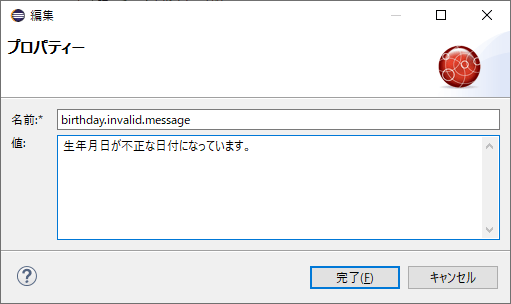
また、faces-config.xmlの内容は以下の通りで、デフォルトの地域を日本(ja)に設定している。
<?xml version="1.0" encoding="UTF-8"?>
<faces-config
xmlns="http://java.sun.com/xml/ns/javaee"
xmlns:xsi="http://www.w3.org/2001/XMLSchema-instance"
xsi:schemaLocation="http://java.sun.com/xml/ns/javaee http://java.sun.com/xml/ns/javaee/web-facesconfig_1_2.xsd"
version="1.2">
<application>
<view-handler>com.sun.facelets.FaceletViewHandler</view-handler>
<locale-config>
<default-locale>ja</default-locale>
<supported-locale>en</supported-locale>
<supported-locale>bg</supported-locale>
<supported-locale>de</supported-locale>
<supported-locale>en</supported-locale>
<supported-locale>fr</supported-locale>
<supported-locale>tr</supported-locale>
</locale-config>
</application>
</faces-config>さらに、画面遷移を定義したpages.xmlの定義は以下の通りで、入力画面でエラーが発生した場合に画面遷移しない、という動作を追加している。
<?xml version="1.0" encoding="UTF-8"?>
<pages xmlns="http://jboss.com/products/seam/pages"
xmlns:xsi="http://www.w3.org/2001/XMLSchema-instance"
xsi:schemaLocation="http://jboss.com/products/seam/pages http://jboss.com/products/seam/pages-2.2.xsd">
<!-- 入力画面から確認画面への遷移 -->
<page view-id="/input.xhtml">
<!-- 確認画面に遷移する直前に、会話スコープを開始 -->
<!-- 既に会話スコープを開始している場合は、その会話スコープをそのまま使う -->
<begin-conversation join="true"/>
<navigation from-action="#{inputFormAction.confirm()}">
<rule if-outcome="confirm">
<redirect view-id="/confirm.xhtml"/>
</rule>
<!-- 入力画面でエラーが発生した場合は、画面遷移しない -->
<rule if-outcome="chkerror">
<redirect view-id="/input.xhtml"/>
</rule>
</navigation>
</page>
<!-- 確認画面から完了画面・入力画面への遷移 -->
<page view-id="/confirm.xhtml">
<navigation from-action="#{inputFormAction.send()}">
<rule if-outcome="send">
<!-- 完了画面にリダイレクト遷移する直前に、会話スコープを終了 -->
<end-conversation before-redirect="true"/>
<redirect view-id="/complete.xhtml"/>
</rule>
</navigation>
<navigation from-action="#{inputFormAction.back()}">
<rule if-outcome="back">
<redirect view-id="/input.xhtml"/>
</rule>
</navigation>
</page>
<!-- 以下はSeamプロジェクト作成時に記載された内容となる -->
<exception class="org.jboss.seam.framework.EntityNotFoundException">
<redirect view-id="/error.xhtml">
<message severity="warn">Record not found</message>
</redirect>
</exception>
<exception class="javax.persistence.EntityNotFoundException">
<redirect view-id="/error.xhtml">
<message severity="warn">Record not found</message>
</redirect>
</exception>
<exception class="javax.persistence.EntityExistsException">
<redirect view-id="/error.xhtml">
<message severity="warn">Duplicate record</message>
</redirect>
</exception>
<exception class="javax.persistence.OptimisticLockException">
<end-conversation/>
<redirect view-id="/error.xhtml">
<message severity="warn">Another user changed the same data, please try again</message>
</redirect>
</exception>
<exception class="org.jboss.seam.security.AuthorizationException">
<redirect view-id="/error.xhtml">
<message severity="error">You don't have permission to access this resource</message>
</redirect>
</exception>
<exception class="org.jboss.seam.security.NotLoggedInException">
<redirect view-id="/login.xhtml">
<message severity="warn">#{messages['org.jboss.seam.NotLoggedIn']}</message>
</redirect>
</exception>
<exception class="javax.faces.application.ViewExpiredException">
<redirect view-id="/error.xhtml">
<message severity="warn">Your session has timed out, please try again</message>
</redirect>
</exception>
<exception class="org.jboss.seam.ConcurrentRequestTimeoutException" log-level="trace">
<http-error error-code="503" />
</exception>
<exception>
<redirect view-id="/error.xhtml">
<message severity="error">Unexpected error, please try again</message>
</redirect>
</exception>
</pages>その他、CSSファイルの内容は以下の通りで、エラーメッセージを赤字で表示する定義を追加している。
.lineBreakFormat{
/* 改行コードをbrタグに変換し表示する */
/* 空白文字はそのまま残す */
white-space: pre;
}
.errorMessage{
/* エラーメッセージを赤字で表示する */
/* color: #FF0000; */
color: red;
}その他のソースコード内容は、以下のサイトを参照のこと。
https://github.com/purin-it/java/tree/master/seam-web-check/demoSeam

サンプルプログラムの実行結果
サンプルプログラムの実行結果は以下の通りで、チェック処理が正常に行えることが確認できる。
1) JBoss ASサーバーを起動し、「http://localhost:8082/demoSeam/」とアクセスすると、以下の画面が起動することが確認できる。
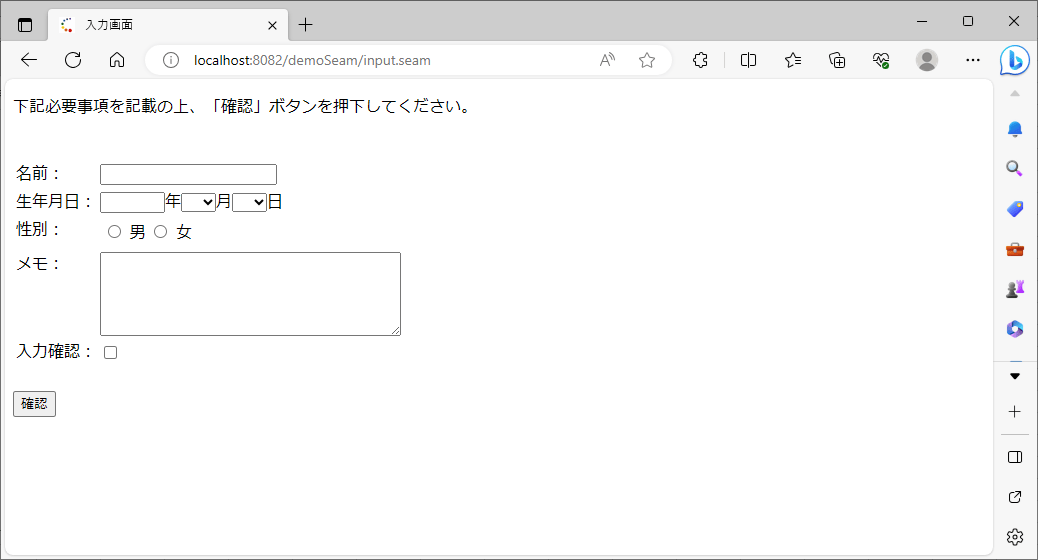
2) 何も入力せずに「確認」ボタンを押下すると、以下のように、エラーメッセージが表示される。
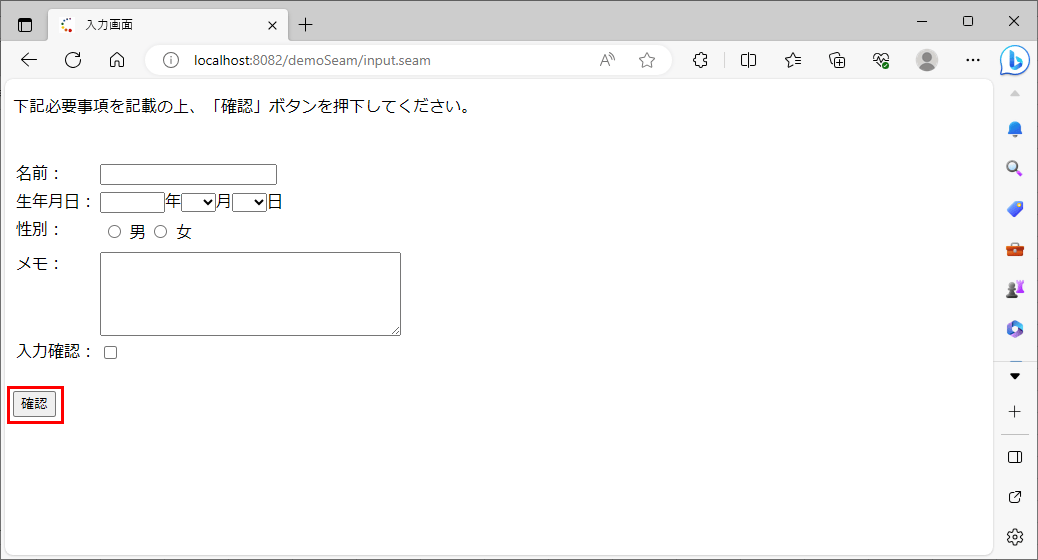
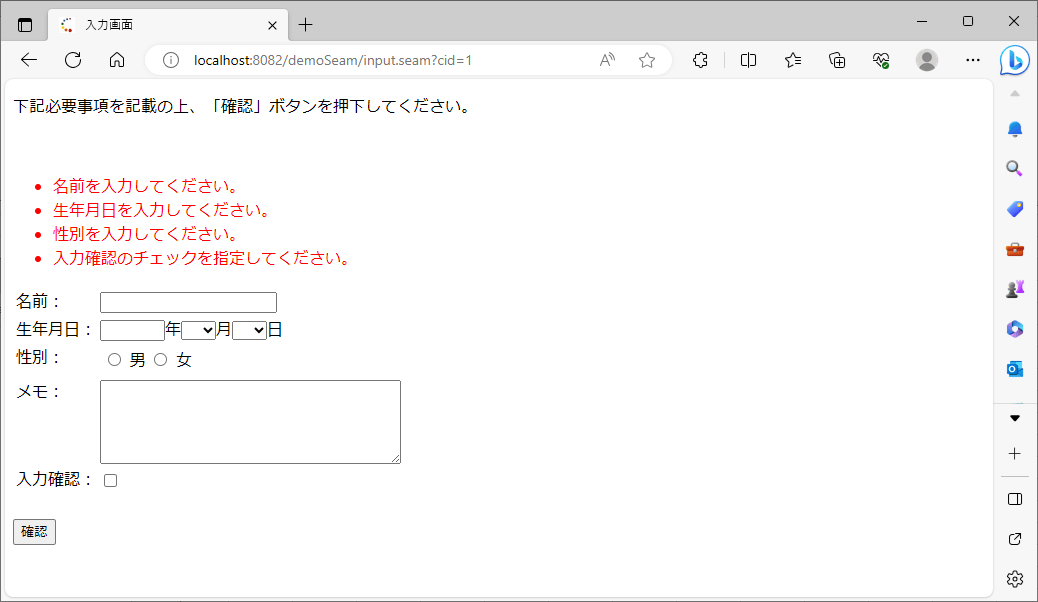
3) 名前と生年月日で必須入力チェック以外のエラーが出るよう入力し、「確認」ボタンを押下すると、以下のエラーメッセージが表示される。
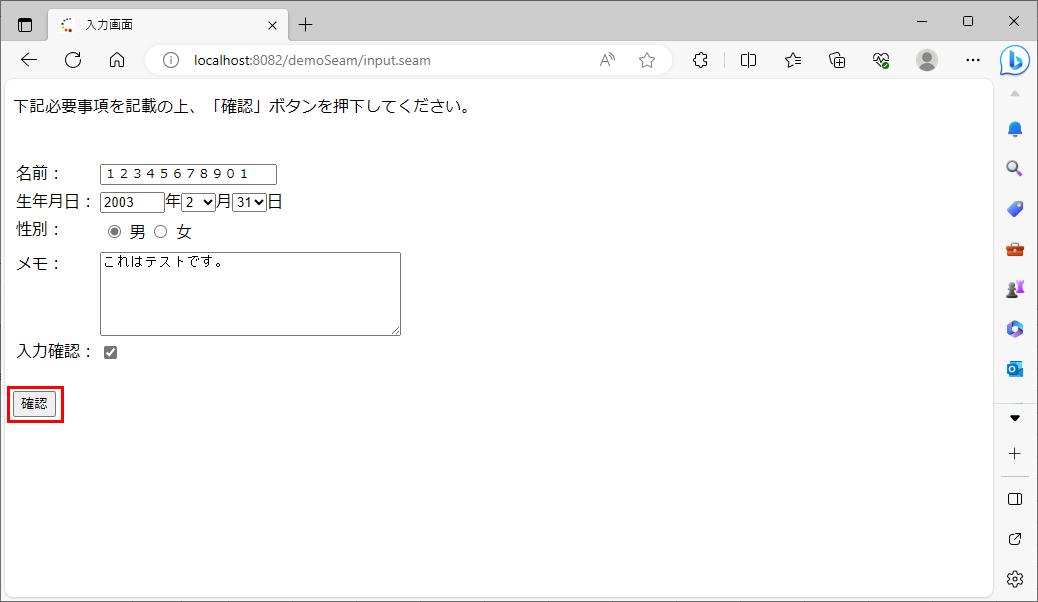
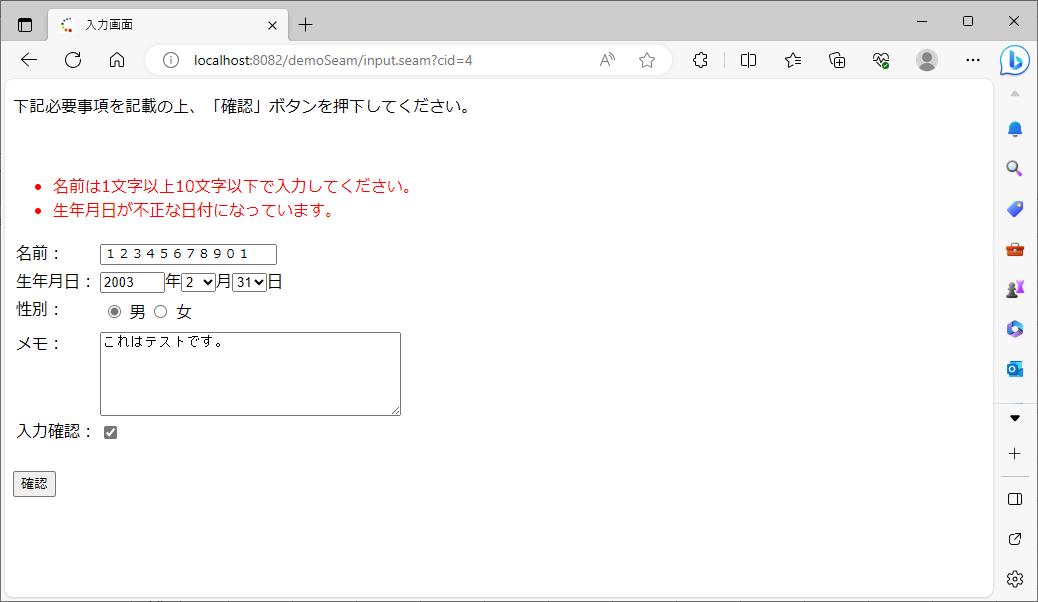
4) 3)のエラーを解消すると、以下のように、確認画面に遷移することが確認できる。
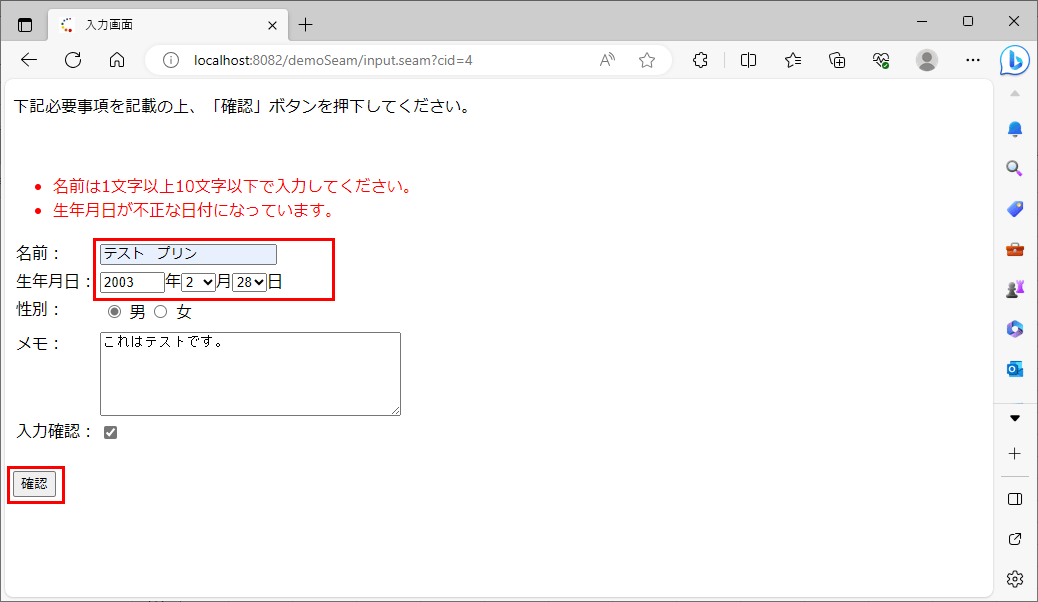
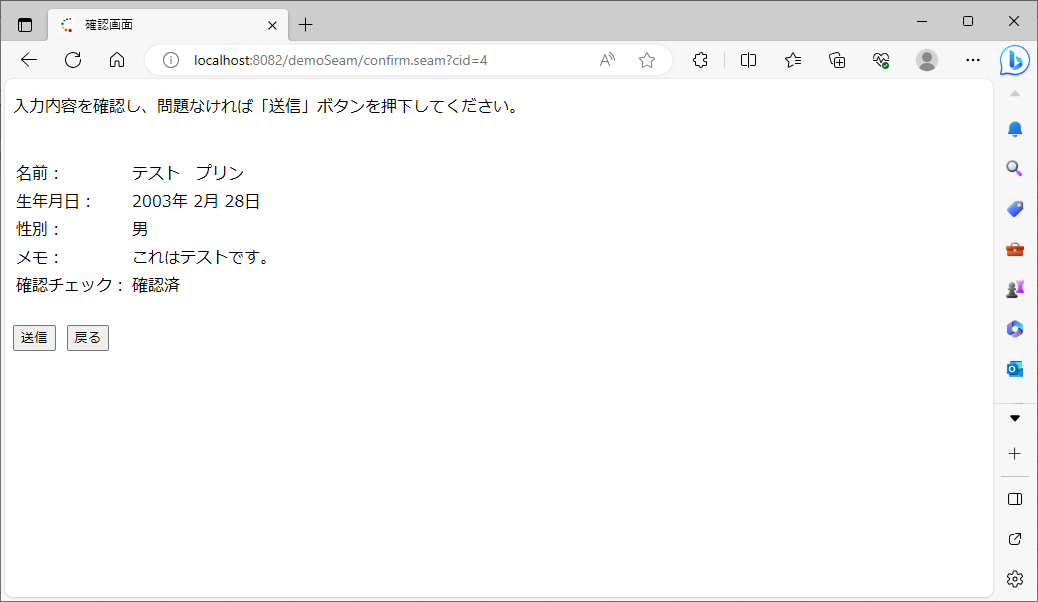
要点まとめ
- JBoss Seamアプリケーションでチェックエラー時のメッセージを追加するには、FacesMessagesクラスのオブジェクトにエラーメッセージを追加する。
- JBoss Seamアプリケーションのエラーメッセージは、地域が日本の場合、messages_ja.propertiesというプロパティファイルに定義する。また、エラーメッセージ内に{0},{1},…という埋め込み文字を含めることができる。
- JBoss Seamアプリケーションのエラーメッセージを画面上に表示するには、h:messagesタグを追加すればよい。