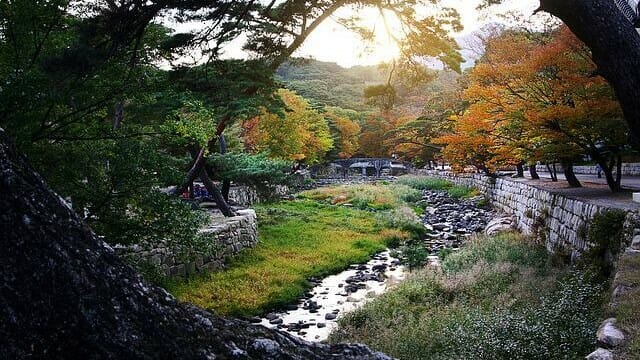Spring BootのWebアプリケーションでは、messages.propertiesに定義したメッセージを、入力チェックエラーのメッセージに加え、通常のメッセージとしても表示することができる。
今回は、Spring BootのWebアプリケーションで、messages.propertiesに定義した完了メッセージを表示してみたので、そのサンプルプログラムを共有する。
前提条件
下記記事の実装が完了していること。

サンプルプログラムの作成
作成したサンプルプログラムの構成は以下の通り。
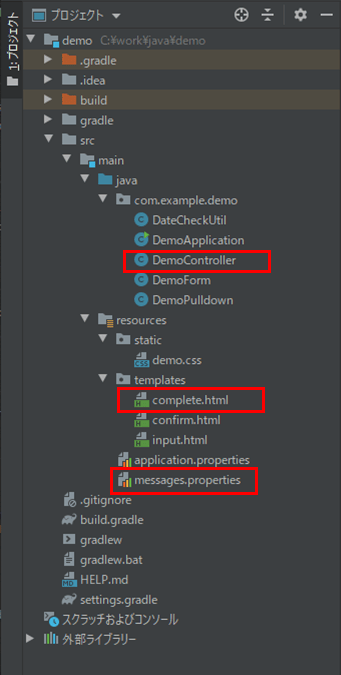
なお、上記の赤枠は、前提条件のプログラムから変更したプログラムである。
messages.propertiesの内容は以下の通りで、完了メッセージ(regist.complete)を追加している。
# エラーメッセージ
validation.date-empty={0}を入力してください。
validation.date-invalidate=生年月日が存在しない日付になっています。
validation.date-future=生年月日が未来の日付になっています。
validation.empty-msg=
javax.validation.constraints.NotEmpty.message={0}を入力してください。
validation.sex-invalidate=性別に不正な値が入っています。
# 完了メッセージ
regist.complete=お申し込みが完了しました。
# フィールド名
name=名前
sex=性別
checked=確認チェックまた、完了画面のHTMLファイルは以下の通りで、完了メッセージをmessages.propertiesから取得し表示している。
<!DOCTYPE html>
<html lang="ja" xmlns:th="http://www.thymeleaf.org">
<head>
<meta charset="UTF-8">
<title>完了画面</title>
</head>
<body>
<p th:text="#{regist.complete}">ここに完了メッセージが表示されます<p>
<input type="button" value="閉じる" onclick="window.close();" />
</body>
</html>さらに、コントローラクラスの内容は以下の通りで、完了画面に遷移するcompleteメソッド内で、コンソールに表示する完了メッセージをmessages.propertiesから取得し表示している。
package com.example.demo;
import org.springframework.beans.factory.annotation.Autowired;
import org.springframework.context.MessageSource;
import org.springframework.stereotype.Controller;
import org.springframework.validation.BindingResult;
import org.springframework.validation.annotation.Validated;
import org.springframework.web.bind.annotation.GetMapping;
import org.springframework.web.bind.annotation.PostMapping;
import org.springframework.web.bind.annotation.ModelAttribute;
import org.springframework.web.bind.annotation.SessionAttributes;
import org.springframework.web.bind.support.SessionStatus;
import java.util.LinkedHashMap;
import java.util.Locale;
import java.util.Map;
/**
* コントローラクラス
* 「@SessionAttributes(types = DemoForm.class)」により、
* 生成したFormオブジェクトをセッションとしてもたせている
*/
@Controller
@SessionAttributes(types = DemoForm.class)
public class DemoController {
// プルダウンリスト(sessionスコープ)
@Autowired
private DemoPulldown demoPulldown;
// 完了メッセージ表示用
@Autowired
private MessageSource messageSource;
/**
* Formオブジェクトを初期化して返却する
* @return Formオブジェクト
*/
@ModelAttribute("demoForm")
public DemoForm createDemoForm(){
DemoForm demoForm = new DemoForm();
return demoForm;
}
/**
* 入力画面に遷移する
* @return 入力画面へのパス
*/
@GetMapping("/")
public String index(){
// プルダウンリスト(sessionスコープ)を生成後、入力画面に遷移
initDemoPulldown();
return "input";
}
/**
* プルダウンリスト(sessionスコープ)を初期化する
*/
private void initDemoPulldown(){
// 生年月日_月のMapオブジェクトを生成しプルダウンリストに設定
Map<String, String> monthMap = new LinkedHashMap<String, String>();
for(int i = 1; i <= 12; i++){
monthMap.put(String.valueOf(i), String.valueOf(i));
}
demoPulldown.setMonthMap(monthMap);
// 生年月日_日のMapオブジェクトを生成しプルダウンリストに設定
Map<String, String> dayMap = new LinkedHashMap<String, String>();
for(int i = 1; i <= 31; i++){
dayMap.put(String.valueOf(i), String.valueOf(i));
}
demoPulldown.setDayMap(dayMap);
// 性別のMapオブジェクトを生成しプルダウンリストに設定
Map<String, String> sexMap = new LinkedHashMap<String, String>();
sexMap.put("1", "男");
sexMap.put("2", "女");
demoPulldown.setSexMap(sexMap);
}
/**
* エラーチェックを行い、エラーが無ければ確認画面に遷移し、
* エラーがあれば入力画面のままとする
* @param demoForm Formオブジェクト
* @param result バインド結果
* @return 確認画面または入力画面へのパス
*/
@PostMapping("/confirm")
public String confirm(@Validated DemoForm demoForm, BindingResult result){
// formオブジェクトのチェック処理を行う
if(result.hasErrors()){
// エラーがある場合は、入力画面のままとする
return "input";
}
// アノテーション以外のチェック処理を行い、画面遷移する
return checkOthers(demoForm, result, "confirm");
}
/**
* エラーチェックを行い、エラーが無ければ完了画面へのリダイレクトパスに遷移し、
* エラーがあれば入力画面に戻す
* @param demoForm Formオブジェクト
* @param result バインド結果
* @return 完了画面へのリダイレクトパスまたは入力画面へのパス
*/
@PostMapping(value = "/send", params = "next")
public String send(@Validated DemoForm demoForm, BindingResult result){
// formオブジェクトのチェック処理を行う
if(result.hasErrors()){
// エラーがある場合は、入力画面に戻す
return "input";
}
// アノテーション以外のチェック処理を行い、画面遷移する
return checkOthers(demoForm, result, "redirect:/complete");
}
/**
* アノテーション以外のチェック処理を行い、画面遷移先を返却
* @param demoForm Formオブジェクト
* @param result バインド結果
* @param normalPath 正常時の画面遷移先
* @return 正常時の画面遷移先または入力画面へのパス
*/
private String checkOthers(DemoForm demoForm
, BindingResult result, String normalPath){
//** アノテーション以外のチェック処理を行う
//** エラーがある場合は、エラーメッセージ・(エラー時に赤反転するための)
//** エラーフィールドの設定を行い、入力画面のままとする
//生年月日のチェック処理
int checkDate = DateCheckUtil.checkDate(demoForm.getBirthYear()
, demoForm.getBirthMonth(), demoForm.getBirthDay());
switch(checkDate){
case 1:
//生年月日_年が空文字の場合のエラー処理
result.rejectValue("birthYear", "validation.date-empty"
, new String[]{"生年月日_年"}, "");
return "input";
case 2:
//生年月日_月が空文字の場合のエラー処理
result.rejectValue("birthMonth", "validation.date-empty"
, new String[]{"生年月日_月"}, "");
return "input";
case 3:
//生年月日_日が空文字の場合のエラー処理
result.rejectValue("birthDay", "validation.date-empty"
, new String[]{"生年月日_日"}, "");
return "input";
case 4:
//生年月日の日付が不正な場合のエラー処理
result.rejectValue("birthYear", "validation.date-invalidate");
//生年月日_月・生年月日_日は、エラーフィールドの設定を行い、
//メッセージを空文字に設定している
result.rejectValue("birthMonth", "validation.empty-msg");
result.rejectValue("birthDay", "validation.empty-msg");
return "input";
case 5:
//生年月日の日付が未来日の場合のエラー処理
result.rejectValue("birthYear", "validation.date-future");
//生年月日_月・生年月日_日は、エラーフィールドの設定を行い、
//メッセージを空文字に設定している
result.rejectValue("birthMonth", "validation.empty-msg");
result.rejectValue("birthDay", "validation.empty-msg");
return "input";
default:
//性別が不正に書き換えられていないかチェックする
if(!demoPulldown.getSexMap().keySet().contains(demoForm.getSex())){
result.rejectValue("sex", "validation.sex-invalidate");
return "input";
}
//エラーチェックに問題が無いので、正常時の画面遷移先に遷移
return normalPath;
}
}
/**
* 完了画面に遷移する
* @param sessionStatus セッションステータス
* @return 完了画面
*/
@GetMapping("/complete")
public String complete(SessionStatus sessionStatus){
// @SessionAttributeアノテーションで設定したセッションオブジェクトを破棄
sessionStatus.setComplete();
// プルダウンリスト(sessionスコープ)をクリア
clearDemoPulldown();
// 完了メッセージを取得しコンソールに表示
String message = messageSource.getMessage(
"regist.complete", null, Locale.JAPAN);
System.out.println(message);
return "complete";
}
/**
* プルダウンリスト(sessionスコープ)をクリアする
*/
private void clearDemoPulldown(){
demoPulldown.setMonthMap(null);
demoPulldown.setDayMap(null);
demoPulldown.setSexMap(null);
}
/**
* 入力画面に戻る
* @return 入力画面
*/
@PostMapping(value = "/send", params = "back")
public String back(){
return "input";
}
}その他のソースコード内容は、以下のサイトを参照のこと。
https://github.com/purin-it/java/tree/master/spring-boot-complete-message/demo
サンプルプログラムの実行結果
サンプルプログラムを実行結果は、以下の通り。
1) 完了画面の表示は以下の通りで、messages.propertiesから取得した完了メッセージが表示されていることが確認できる。
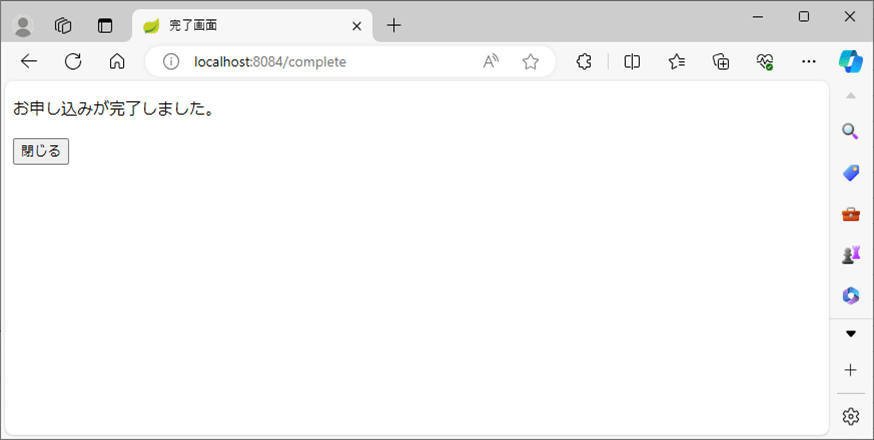
2) コンソール上の完了メッセージは以下の通りで、1)と同様、messages.propertiesから取得した完了メッセージが表示されていることが確認できる。
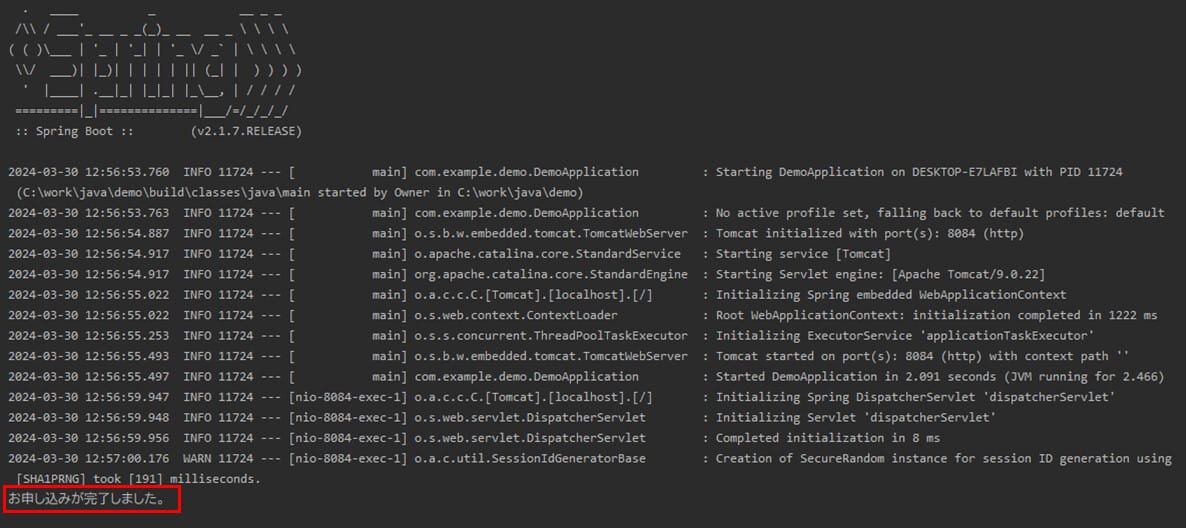
要点まとめ
- Spring BootのWebアプリケーション上では、messages.propertiesに定義したメッセージを、入力チェックエラーのメッセージに加え、通常のメッセージとしても表示することができる。