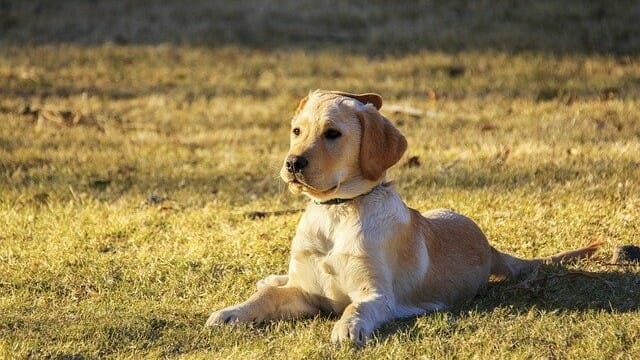Cosmos DBデータベースにアクセスする処理として、Azure Cosmos DB Spring Boot Starterという便利なライブラリがある。今回は、Azure App ServiceからCosmos DBデータベースにアクセスしてみたので、そのサンプルプログラムを共有する。
前提条件
下記記事の実装が完了していること。

また、下記記事のCosmos DBデータベースの作成が完了していること。

サンプルプログラムの作成
作成したサンプルプログラム(App Service側)の構成は以下の通り。なお、Azure Functions側のソースコードは修正していない。
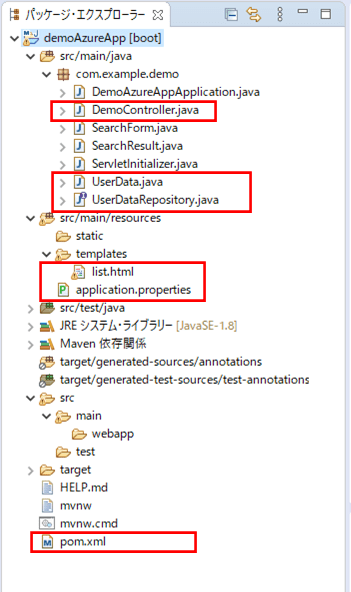
なお、上記の赤枠は、前提条件のプログラムから追加・変更したプログラムである。
pom.xmlの内容は以下の通りで、Azure Cosmos DBに接続するためのAzure Cosmos DB Spring Boot Starterを追加している。
<?xml version="1.0" encoding="UTF-8"?>
<project xmlns="http://maven.apache.org/POM/4.0.0"
xmlns:xsi="http://www.w3.org/2001/XMLSchema-instance"
xsi:schemaLocation="http://maven.apache.org/POM/4.0.0 https://maven.apache.org/xsd/maven-4.0.0.xsd">
<modelVersion>4.0.0</modelVersion>
<parent>
<groupId>org.springframework.boot</groupId>
<artifactId>spring-boot-starter-parent</artifactId>
<version>2.3.4.RELEASE</version>
<relativePath/>
<!-- lookup parent from repository -->
</parent>
<groupId>com.example</groupId>
<artifactId>demoAzureApp</artifactId>
<version>0.0.1-SNAPSHOT</version>
<packaging>war</packaging>
<name>demoAzureApp</name>
<description>Demo project for Spring Boot</description>
<properties>
<java.version>1.8</java.version>
</properties>
<dependencies>
<dependency>
<groupId>org.springframework.boot</groupId>
<artifactId>spring-boot-starter-thymeleaf</artifactId>
</dependency>
<dependency>
<groupId>org.springframework.boot</groupId>
<artifactId>spring-boot-starter-web</artifactId>
</dependency>
<!-- lombokの設定 -->
<dependency>
<groupId>org.projectlombok</groupId>
<artifactId>lombok</artifactId>
<scope>provided</scope>
</dependency>
<!-- Azure Cosmos DBに接続するための設定 -->
<dependency>
<groupId>com.microsoft.azure</groupId>
<artifactId>azure-cosmosdb-spring-boot-starter</artifactId>
<version>2.3.3</version>
</dependency>
<dependency>
<groupId>org.springframework.boot</groupId>
<artifactId>spring-boot-starter-tomcat</artifactId>
<scope>provided</scope>
</dependency>
<dependency>
<groupId>org.springframework.boot</groupId>
<artifactId>spring-boot-starter-test</artifactId>
<scope>test</scope>
</dependency>
</dependencies>
<build>
<plugins>
<plugin>
<groupId>org.springframework.boot</groupId>
<artifactId>spring-boot-maven-plugin</artifactId>
</plugin>
<plugin>
<groupId>com.microsoft.azure</groupId>
<artifactId>azure-webapp-maven-plugin</artifactId>
<version>1.12.0</version>
<configuration>
<schemaVersion>v2</schemaVersion>
<subscriptionId>(ログインユーザーのサブスクリプションID)</subscriptionId>
<resourceGroup>azureAppDemo</resourceGroup>
<appName>azureAppDemoService</appName>
<pricingTier>B1</pricingTier>
<region>japaneast</region>
<appServicePlanName>ASP-azureAppDemo-8679</appServicePlanName>
<appServicePlanResourceGroup>azureAppDemo</appServicePlanResourceGroup>
<runtime>
<os>Linux</os>
<javaVersion>Java 8</javaVersion>
<webContainer>Tomcat 8.5</webContainer>
</runtime>
<deployment>
<resources>
<resource>
<directory>${project.basedir}/target</directory>
<includes>
<include>*.war</include>
</includes>
</resource>
</resources>
</deployment>
</configuration>
</plugin>
</plugins>
</build>
</project>application.propertiesの内容は以下の通りで、Azure Cosmos DBの接続先を設定している。
server.port = 8084 # Azure Cosmos DB接続先 # ここでは、URI、プライマリキー、データベースを指定している azure.cosmosdb.uri=https://azurecosmospurinit.documents.azure.com:443/ azure.cosmosdb.key=(プライマリキー) azure.cosmosdb.database=purinitdb
なお、上記のURIとキーは、以下の画面のURIとプライマリキーから取得している。
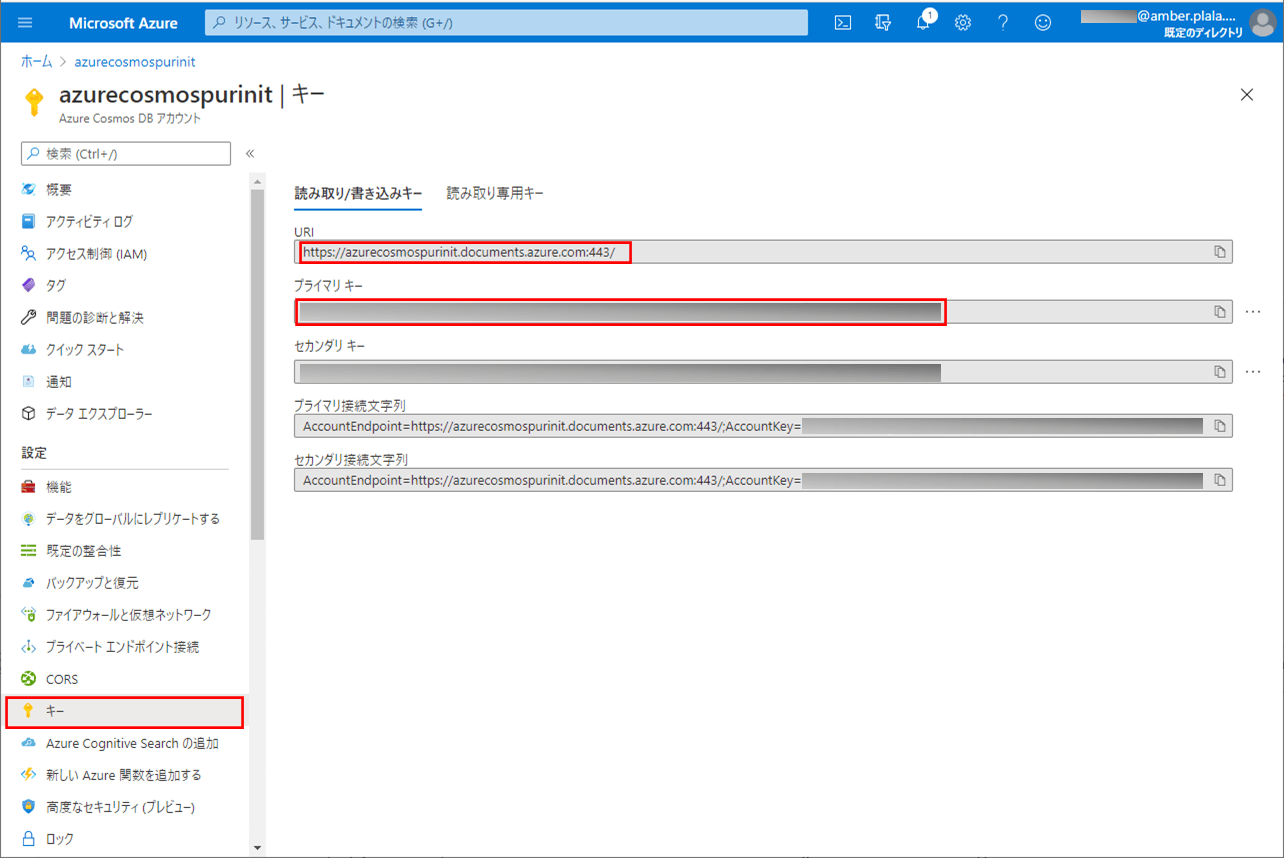
また、上記のデータベース名と後述のコンテナ名は、以下のデータ エクスプローラー画面から取得している。
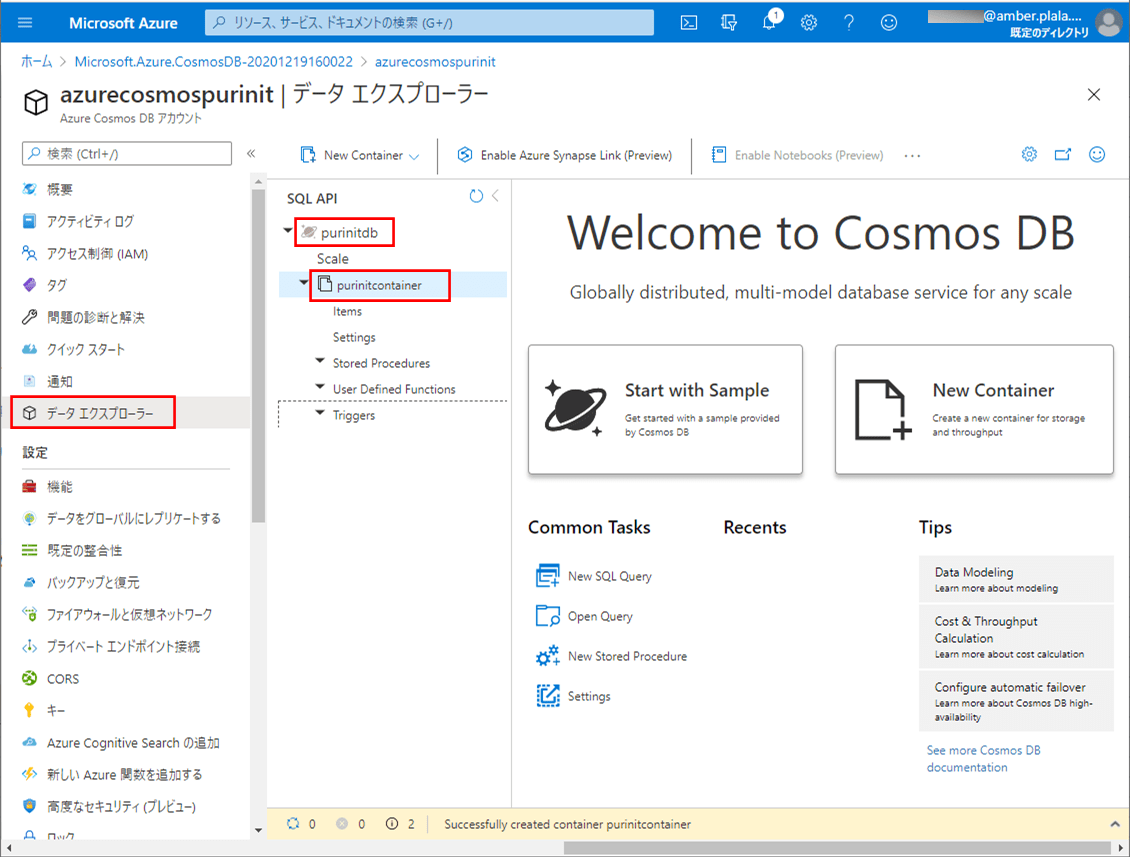
また、UserDataクラスの内容は以下の通りで、コレクションにコンテナ名を指定している。
package com.example.demo;
import org.springframework.data.annotation.Id;
import com.microsoft.azure.spring.data.cosmosdb.core.mapping.Document;
import lombok.Data;
//Cosmos DBのユーザーデータテーブルのエンティティ
//collectionにCosmos DBのコンテナ名を指定する
@Data
@Document(collection = "purinitcontainer")
public class UserData {
/** ID */
@Id
private String id;
/** 名前 */
private String name;
/** 生年月日_年 */
private Integer birth_year;
/** 生年月日_月 */
private Integer birth_month;
/** 生年月日_日 */
private Integer birth_day;
/** 性別 */
private String sex;
}さらに、Cosmos DBのユーザーデータテーブルを操作するリポジトリの内容は以下の通りで、Cosmos DBにアクセスするためのReactiveCosmosRepositoryインタフェースを継承し、検索に必要なメソッドをいくつか追加している。
package com.example.demo;
import org.springframework.stereotype.Repository;
import com.microsoft.azure.spring.data.cosmosdb.repository.ReactiveCosmosRepository;
import reactor.core.publisher.Flux;
// Cosmos DBのユーザーデータテーブルを操作するためのリポジトリ
@Repository
public interface UserDataRepository extends ReactiveCosmosRepository<UserData, String> {
/**
* ユーザーデータテーブルから、指定した性別に完全一致するデータを返す
* @param sex 性別
* @return 検索結果
*/
public Flux<UserData> findBySex(String sex);
/**
* ユーザーデータテーブルから、指定した名前に部分一致するデータを返す
* @param name 名前
* @return 検索結果
*/
public Flux<UserData> findByNameContains(String name);
/**
* ユーザーデータテーブルから、指定した名前に部分一致し、性別に完全一致するデータを返す
* @param name 名前
* @param sex 性別
* @return 検索結果
*/
public Flux<UserData> findByNameContainsAndSex(String name, String sex);
}また、コントローラクラスの内容は以下の通りで、searchメソッド内で前述のリポジトリを呼び出している。
package com.example.demo;
import java.util.ArrayList;
import org.springframework.beans.factory.annotation.Autowired;
import org.springframework.stereotype.Controller;
import org.springframework.ui.Model;
import org.springframework.util.StringUtils;
import org.springframework.web.bind.annotation.GetMapping;
import org.springframework.web.bind.annotation.PostMapping;
import reactor.core.publisher.Flux;
@Controller
public class DemoController {
/** DBからユーザーデータを取得するリポジトリ */
@Autowired
private UserDataRepository userDataRepository;
/**
* 検索一覧画面を初期表示する
* @param model Modelオブジェクト
* @return 検索一覧画面
*/
@GetMapping("/")
public String index(Model model) {
SearchForm searchForm = new SearchForm();
model.addAttribute("searchForm", searchForm);
return "list";
}
/**
* 検索条件に合うユーザーデータを取得し、一覧に表示する
* @param searchForm 検索条件Form
* @param model Modelオブジェクト
* @return 検索一覧画面
*/
@PostMapping("/search")
public String search(SearchForm searchForm, Model model) {
// 検索条件に合うユーザーデータを取得する
ArrayList<UserData> userDataList = search(searchForm);
searchForm.setUserDataList(userDataList);
model.addAttribute("searchForm", searchForm);
return "list";
}
/**
* DBから検索条件に合うユーザーデータを取得する
* @param searchForm 検索条件Form
* @return 検索結果
*/
private ArrayList<UserData> search(SearchForm searchForm) {
Flux<UserData> userDataFlux = null;
// 検索条件に名前、性別が両方指定されている場合
if (!StringUtils.isEmpty(searchForm.getSearchName())
&& !StringUtils.isEmpty(searchForm.getSearchSex())) {
userDataFlux = userDataRepository.findByNameContainsAndSex(
searchForm.getSearchName(), searchForm.getSearchSex());
// 検索条件に名前が指定されている場合
} else if (!StringUtils.isEmpty(searchForm.getSearchName())) {
userDataFlux = userDataRepository.findByNameContains(
searchForm.getSearchName());
// 検索条件に性別が指定されている場合
} else if (!StringUtils.isEmpty(searchForm.getSearchSex())) {
userDataFlux = userDataRepository.findBySex(searchForm.getSearchSex());
// 検索条件未指定の場合
} else {
userDataFlux = userDataRepository.findAll();
}
// 性別(1,2)を(男,女)に変換し返す
ArrayList<UserData> userDataList = new ArrayList<>();
for (UserData userData : userDataFlux.collectList().block()) {
userData.setSex("1".equals(userData.getSex()) ? "男" : "女");
userDataList.add(userData);
}
return userDataList;
}
}さらに、HTMLファイルの内容は以下の通り。
<!DOCTYPE html>
<html lang="ja" xmlns:th="http://www.thymeleaf.org">
<head>
<meta charset="UTF-8">
<title>検索一覧画面</title>
</head>
<body>
<form method="post" th:action="@{/search}" th:object="${searchForm}">
<table border="1" cellpadding="5">
<tr>
<th>名前</th>
<td><input type="text" th:value="*{searchName}" th:field="*{searchName}" /></td>
</tr>
<tr>
<th>性別</th>
<td>
<select th:field="*{searchSex}">
<option value=""></option>
<option th:each="item : *{getSexItems()}"
th:value="${item.key}" th:text="${item.value}"/>
</select>
</td>
</tr>
</table>
<br/><br/>
<input type="submit" value="検索" />
<br/><br/><br/><br/>
<table border="1" cellpadding="5">
<tr>
<th width="40">ID</th>
<th width="180">名前</th>
<th width="180">生年月日</th>
<th width="40">性別</th>
</tr>
<tr th:each="obj : *{userDataList}">
<td th:text="${obj.id}" align="center"></td>
<td th:text="${obj.name}" align="center"></td>
<td th:text="|${obj.birth_year}年 ${obj.birth_month}月 ${obj.birth_day}日|" align="center"></td>
<td th:text="${obj.sex}" align="center"></td>
</tr>
</table>
</form>
</body>
</html>その他のソースコード内容は、以下のサイトを参照のこと。
https://github.com/purin-it/azure/tree/master/azure-app-service-to-cosmos-db/demoAzureApp
サンプルプログラムの実行結果
サンプルプログラムの実行結果は、以下の通り。
1)「mvn azure-webapp:deploy」コマンドによって、Azure App Service上にサンプルプログラムをデプロイする。
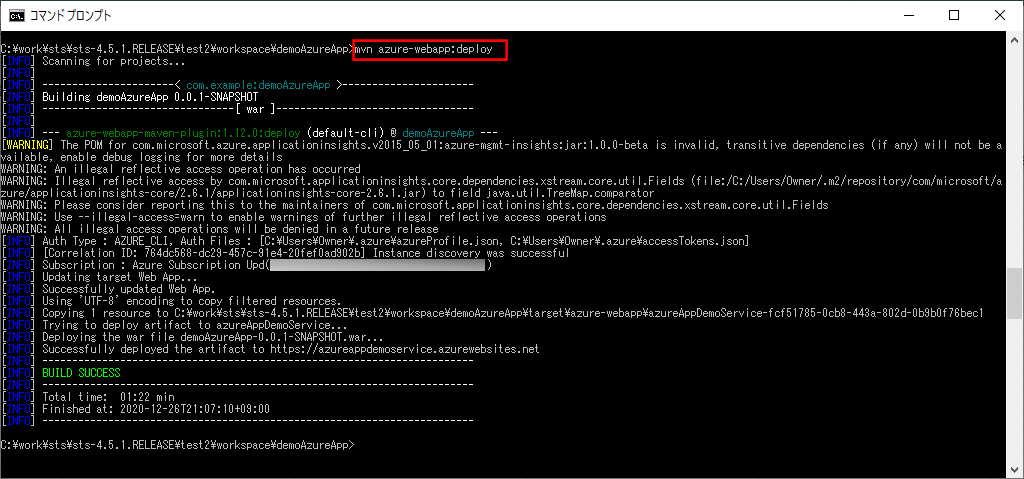
なお、Azure App Serviceにデプロイする過程は、以下の記事の「App ServiceへのSpring Bootを利用したJavaアプリケーションのデプロイ」を参照のこと。

2) Azure App ServiceのURL「https://azureappdemoservice.azurewebsites.net/」とアクセスした場合の実行結果は、以下の通り。
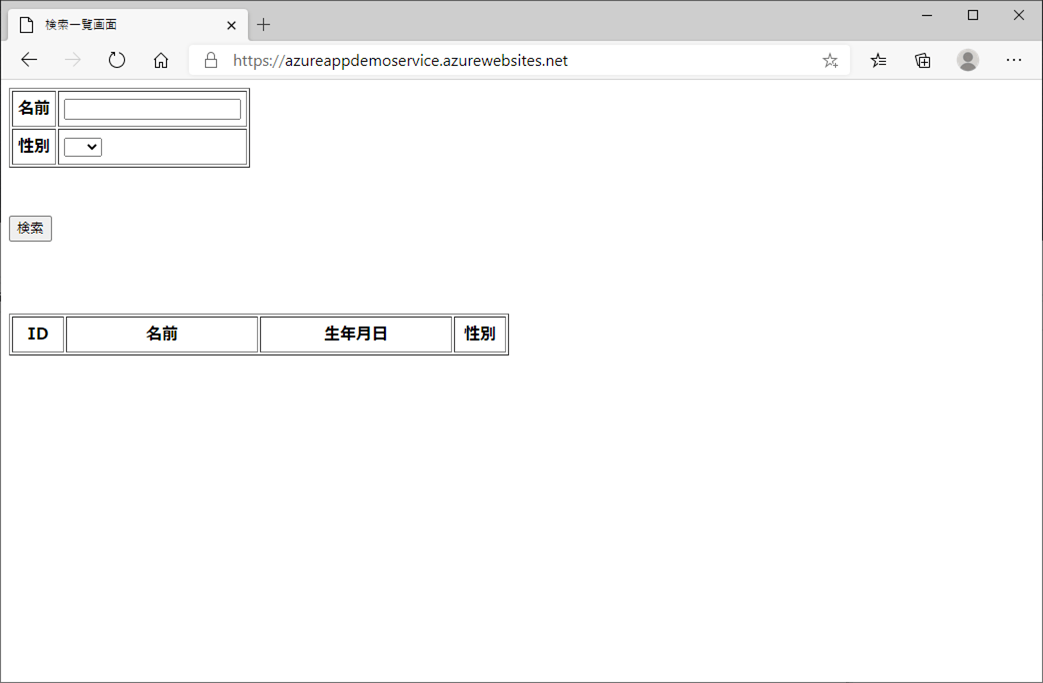
なお、上記URLは、下記Azure App ServiceのURLから確認できる。
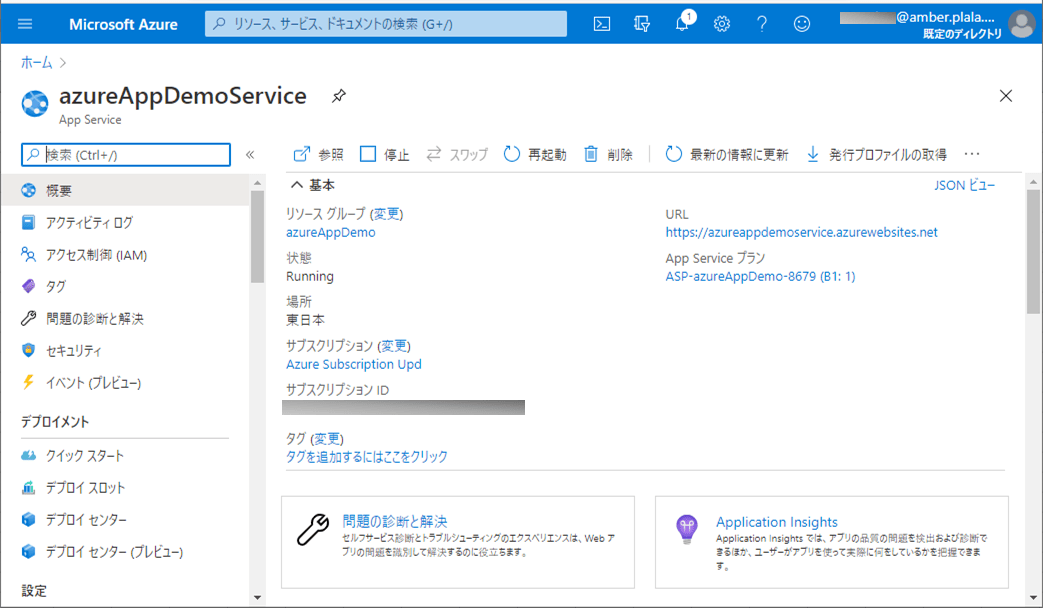
3) 名前、性別を指定せず「検索」ボタンを押下すると、以下のように、登録データが全て表示される。
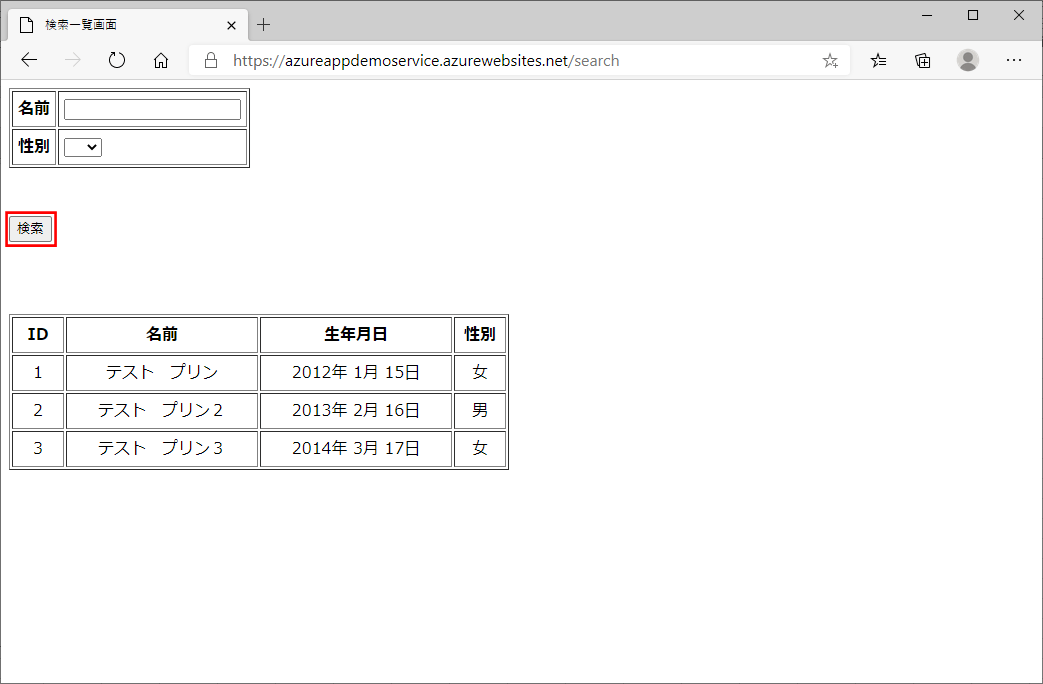
4) 性別を指定し「検索」ボタンを押下すると、以下のように、指定した性別のデータが表示される。
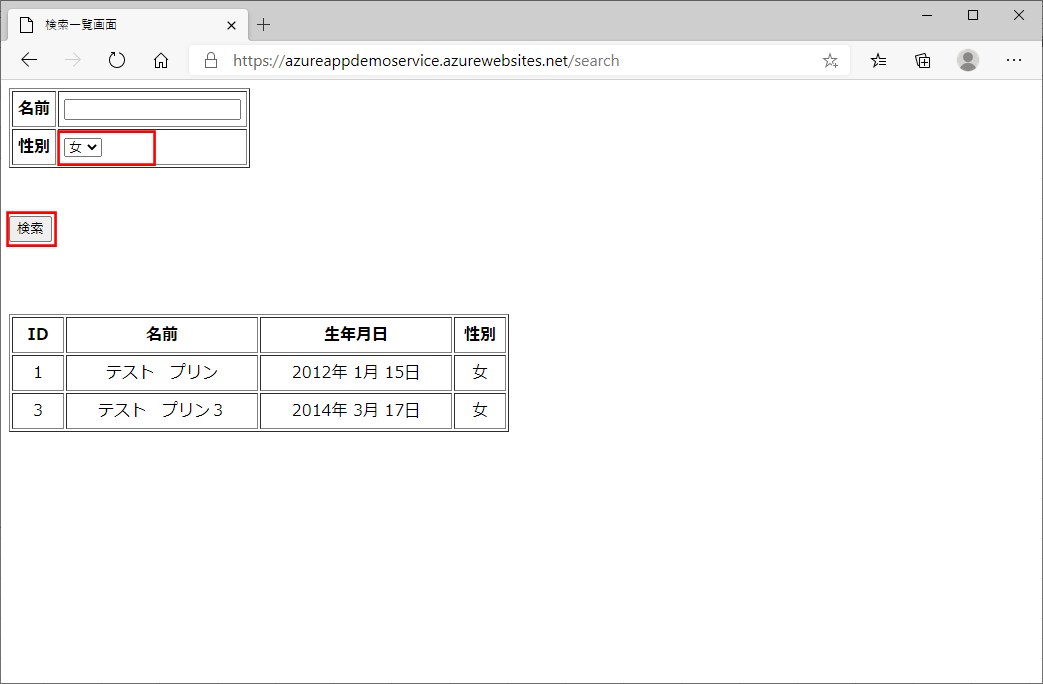
5) 名前、性別を指定し「検索」ボタンを押下すると、以下のように、指定した名前、性別のデータが表示される。
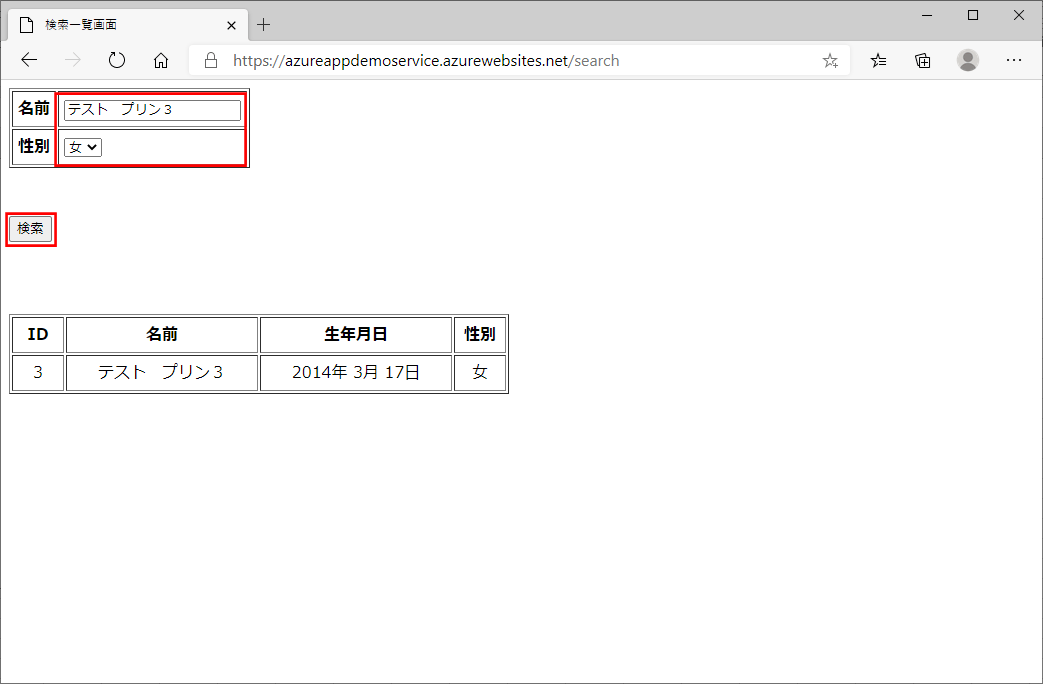
要点まとめ
- Cosmos DBデータベースにアクセスする処理は、Azure Cosmos DB Spring Boot Starterというライブラリを利用すると便利である。